Ubuntu 20のノートPCで、PHPのデバック環境を構築のために、ApachとPHPをインストールして、Web用のPHPの動作確認ができる環境を作ってみた
|
1 2 3 4 5 6 7 8 9 |
sudo apt install apache2 sudo apache2ctl configtest AH00558: apache2: Could not reliably determine the server's fully qualified domain name, using 127.0.1.1. Set the 'ServerName' directive globally to suppress this message Syntax OK http://127.0.1.1/ |
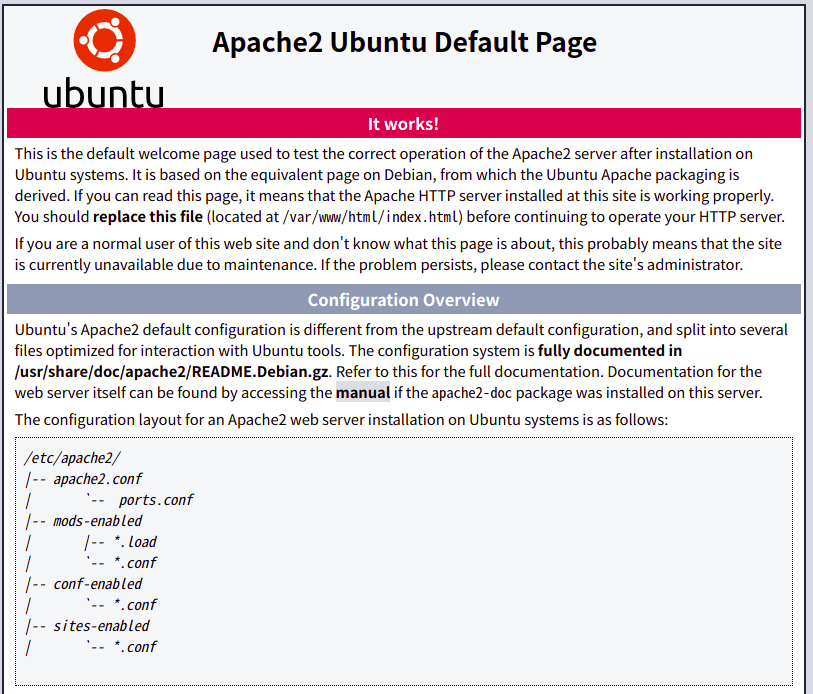
静的な、HTMLのサンプルプログラムを作ってみる
sudo vim /var/www/html/test.html vimが入っていなかった vim sudo apt install vim sudo vim /var/www/html/test.html 挿入 i <html> <hr> hello <hr> </html> esc :wq 保存終了 http://127.0.1.1/test.html
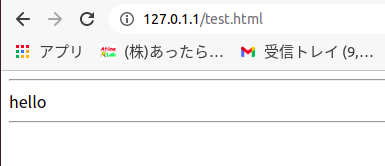
では、PHPをインストールしてみる
PHPと libapache2-mod-phpをインストール sudo apt install php libapache2-mod-php php -v PHP 7.4.3 (cli) (built: Oct 25 2021 18:20:54) ( NTS ) Copyright (c) The PHP Group Zend Engine v3.4.0, Copyright (c) Zend Technologies with Zend OPcache v7.4.3, Copyright (c), by Zend Technologies バージョンは7.4.3 サンプルプログラムを作ってみる sudo vim /var/www/html/info.php 挿入 i <?php phpinfo(); ?> esc :wq 保存終了 ブラウザーから実行してみる http://127.0.1.1/info.php
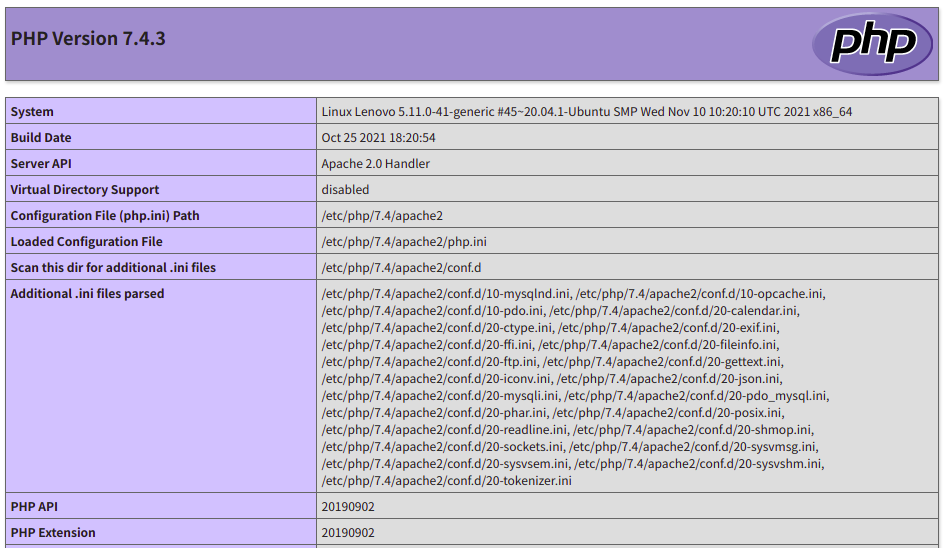
無事起動できた
apacheの状態がどうか確認、起動、停止は
apacheの状態がどうか確認するのは sudo systemctl status apache2 apacheを停止するのは sudo systemctl stop apache2 apacheを起動するのは sudo systemctl start apache2 内容確認 $ sudo systemctl status apache2 ● apache2.service - The Apache HTTP Server Loaded: loaded (/lib/systemd/system/apache2.service; enabled; vendor pres&gt; Active: active (running) since Sun 2021-12-12 10:31:30 JST; 1min 46s ago Docs: https://httpd.apache.org/docs/2.4/ Process: 12169 ExecStart=/usr/sbin/apachectl start (code=exited, status=0/&gt; Main PID: 12174 (apache2) Tasks: 6 (limit: 6973) Memory: 9.6M CGroup: /system.slice/apache2.service ├─12174 /usr/sbin/apache2 -k start ├─12175 /usr/sbin/apache2 -k start ├─12176 /usr/sbin/apache2 -k start ├─12177 /usr/sbin/apache2 -k start ├─12178 /usr/sbin/apache2 -k start └─12179 /usr/sbin/apache2 -k start 12月 12 10:31:30 Lenovo systemd[1]: Starting The Apache HTTP Server… 12月 12 10:31:30 Lenovo apachectl[12172]: AH00558: apache2: Could not reliably&gt; 12月 12 10:31:30 Lenovo systemd[1]: Started The Apache HTTP Server. 画面が、表示状態なのでqで終了する apache2を終了 $ sudo systemctl stop apache2 内容確認 $ sudo systemctl status apache2 ● apache2.service - The Apache HTTP Server Loaded: loaded (/lib/systemd/system/apache2.service; enabled; vendor pres&gt; Active: inactive (dead) since Sun 2021-12-12 10:34:56 JST; 4s ago Docs: https://httpd.apache.org/docs/2.4/ Process: 12169 ExecStart=/usr/sbin/apachectl start (code=exited, status=0/&gt; Process: 12413 ExecStop=/usr/sbin/apachectl stop (code=exited, status=0/SU&gt; Main PID: 12174 (code=exited, status=0/SUCCESS) 12月 12 10:31:30 Lenovo systemd[1]: Starting The Apache HTTP Server… 12月 12 10:31:30 Lenovo apachectl[12172]: AH00558: apache2: Could not reliably&gt; 12月 12 10:31:30 Lenovo systemd[1]: Started The Apache HTTP Server. 12月 12 10:34:56 Lenovo systemd[1]: Stopping The Apache HTTP Server… 12月 12 10:34:56 Lenovo apachectl[12415]: AH00558: apache2: Could not reliably&gt; 12月 12 10:34:56 Lenovo systemd[1]: apache2.service: Succeeded. 12月 12 10:34:56 Lenovo systemd[1]: Stopped The Apache HTTP Server. もう一度、起動してみる $ sudo systemctl start apache2 内容確認 $ sudo systemctl status apache2 ● apache2.service - The Apache HTTP Server Loaded: loaded (/lib/systemd/system/apache2.service; enabled; vendor pres&gt; Active: active (running) since Sun 2021-12-12 10:35:28 JST; 4s ago Docs: https://httpd.apache.org/docs/2.4/ Process: 12437 ExecStart=/usr/sbin/apachectl start (code=exited, status=0/&gt; Main PID: 12441 (apache2) Tasks: 6 (limit: 6973) Memory: 10.1M CGroup: /system.slice/apache2.service ├─12441 /usr/sbin/apache2 -k start ├─12442 /usr/sbin/apache2 -k start ├─12443 /usr/sbin/apache2 -k start ├─12444 /usr/sbin/apache2 -k start ├─12445 /usr/sbin/apache2 -k start └─12446 /usr/sbin/apache2 -k start 12月 12 10:35:28 Lenovo systemd[1]: Starting The Apache HTTP Server… 12月 12 10:35:28 Lenovo apachectl[12440]: AH00558: apache2: Could not reliably&gt; 12月 12 10:35:28 Lenovo systemd[1]: Started The Apache HTTP Server.
その他
/var/www/html/ にファイルを設置すると、Apacheに組み込むことができる UbuntuのノートPCで、開発を行う場合 /var/www/html/ での操作にはroot権限が必要となるので sudo nautilus で、nautilusを起動してから テキストエディタ(gedit)を起動することで、 ファイルの作成ができる
参考ページ
ttps://www.yokoweb.net/2020/08/14/ubuntu-20_04-apache-php/
ttps://ubuntu.perlzemi.com/blog/20200519084454.html